This is an audio blog, so why digress into wifi? Because it (wifi) is a convenient way to get access to your music. The first challenge is to get a good strong signal to your media device (laptop, iPad, other tablet, etc.).
I recently came up with a strategy for better wifi in my house. It’s not a patentable discovery, I’m sure other people have thought of it, but it wasn’t obvious to me and I’ll bet not too many people have implemented the strategy.
If you want wifi in your house, the “obvious” strategy is to get a wifi router, for example, Apple’s Airport Extreme or Airport Express. I like Apple products, not to the point of my qualifying as a “fan-boy,” but I’ve had good success especially with their Airport products. OK, so for the sake of argument, let’s say you have an Airport router, you set up your wifi network, but you find the reception is not so good in certain parts of your home. What do you do?
You could get a newer or more powerful wireless router in the hope that it produces a stronger wifi signal. The next possibility is to set up a “repeater router” that “extends” your wifi network. For example, if you have an Airport Extreme, you can also get an Airport Express to “extend” the network. I’ve had success doing that in some parts of my house, but not everywhere.
The strategy I stumbled upon is to combine power line Ethernet with a wifi router.
To go into more detail: the solution above requires a pair of powerline ethernet adaptors, available from manufacturers including Netgear and Linksys. I bought a pair of Netgear adaptors from the local Frys for a modest price of around $50. The powerline adaptors use the electrical wiring in a house to transmit the ethernet data, with one powerline adaptor connected to the main router, and the other powerline adaptor plugged into a remote location in the house. Then, you connect a wifi router, e.g., Apple’s Airport Express, into the second powerline adaptor.
The surprising thing to me is that you can actually have multiple wireless networks that inter-communicate, without “extending” each other. So, as a variation of the above, let’s suppose that the main router in the home is also a wifi router.
There are a couple of tricks to getting the above configuration to work. I will give details for configuring the Airport Express. The same general ideas apply to other wifi routers. The most transparent setup is to have the second wifi router (Airport Express) created with the exact same network name, security type, and password as the other wifi router(s). Using Apple’s Airport Utility, you go into “Network”, then set “Wi-Fi Mode” to “Create a wireless network.” Then you set the “Security”, and “Password” to match your other wifi network. The next thing is to go into the “Advanced” menu, then the “DHCP and NAT” sub-menu, and set the “Router Mode” to “Off (Bridge mode)”. That’s it.
So, in summary:
1) It is not well publicized that one use multiple wireless routers (in say bridge mode), connected to the same physical ethernet network, and create multiple wireless networks with the same name.
2) By using the wireless routers together with powerline ethernet adaptors, it is easy to create a good wifi signal anywhere in the house. Said another way, if you have a part of the home that does not receive a good wifi connection from the main wireless network, you can place a powerline ethernet adaptor in that poor reception spot, and then create a new identically named wireless network by connecting a wireless router (e.g., Apple’s Airport Express) in bridge mode to the powerline ethernet adaptor.
In a subsequent post, I’ll explain how I used this strategy in my home to create a good sounding networked digital source.

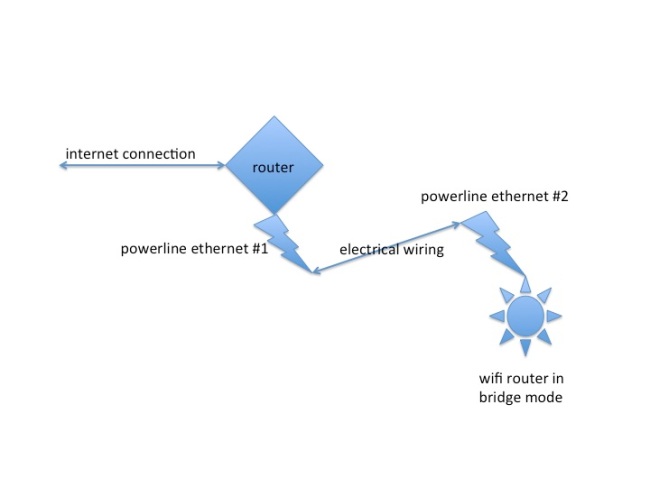
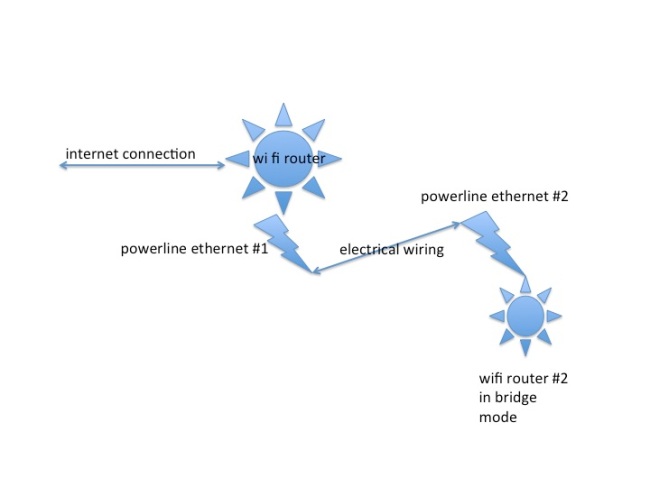
Fine, but only works if you are on the same circuit (fuse)